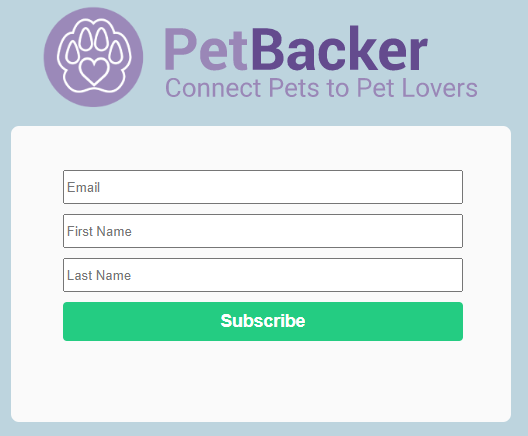어떻게 도와 드릴까요?
Array
(
[language] => ko-KR
[Itemid] => 1253
[option] => com_faqbookpro
[view] => topic
[id] => 2
[lang] => ko-KR
)
Pet Service Providers FAQ
Prevention Mechanism for Pet Parents Pretending to Use Boarding Services but Actually Abandoning Dogs
After multiple dog and cat boarding and house-sitting bookings, our intelligent system can now use big data to distinguish whether parents have the intention of pretending to use boarding services but actually abandoning pets or committing fraud. The system currently has a mechanism in place to limit requests from parents with abandonment intentions. Nevertheless, it is unavoidable that the system might occasionally miss such parents and allow them to make requests. Therefore, the system requires all parents to make advance payments to verify their information and bank details to avoid errors. Parents who are unwilling to pay through the platform or contact the sitter are understandably suspicious or have something to hide. If abandonment occurs after payment through the system, PetBacker will provide the sitter with a subsidy of $100. To date, there have been no reported cases of abandonment from sitters on the platform. Thank you.
You might also be interested in this
How do I add new quotes?
1. Go to "Inbox"
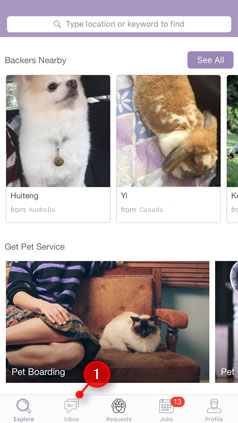
2. Select "Jobs"
3. Tap on the request that you want to add new quote
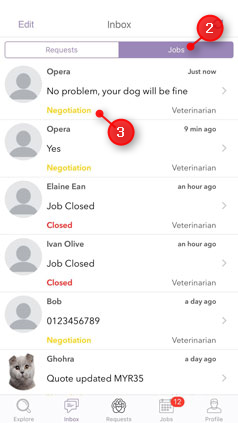
4. Tap on "Your Quote"

5. Select the "+" sign to start adding new quote
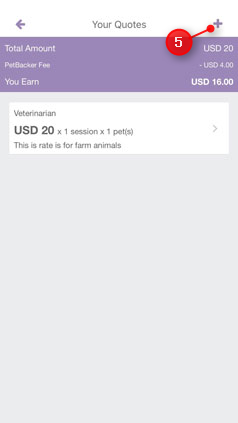
6. Tab on "Select item type"
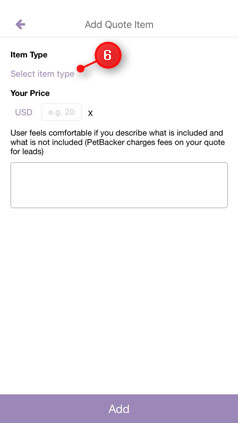
7. There are 6 choices to choose and select one of them
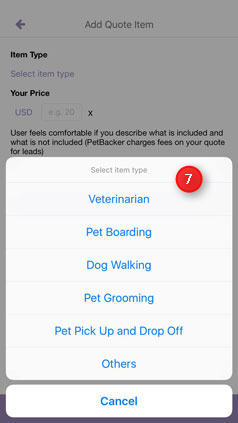
8. Once you choose veterinarian, the unit is fixed as session. Thus you need to set a price for that session only
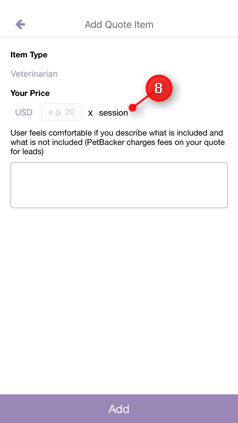
9. While for Pet Boarding, you need to key in the amount of money and how many days. As the picture below shows 100 x 4 days means 25USD per day.
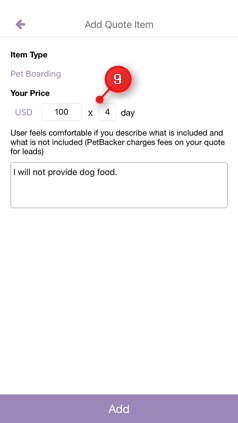
10. Others is for other service that not listed, you need to key in amount of money, how many and units as well. (e.g. provide dog meals. Thus can be wriiten as USD 12 x 3 meals)
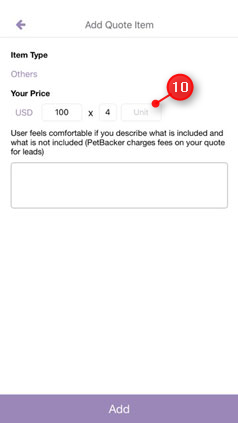
How do I make an offer and request payment from a pet parent?
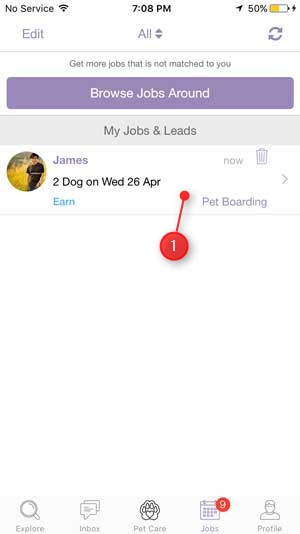
1) Select the job you are interested in
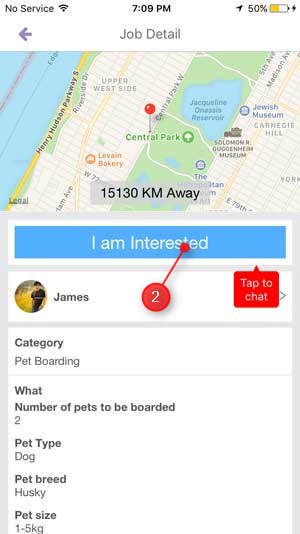
2) Tap on "I am interested" to start giving a quote.
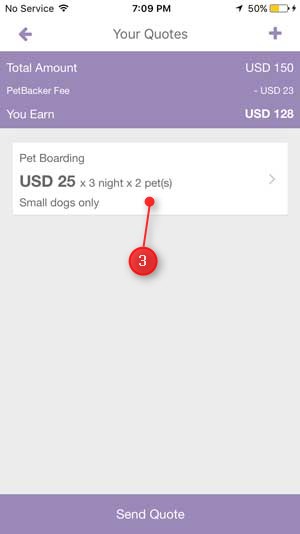
3) Select the rates you would like to charge
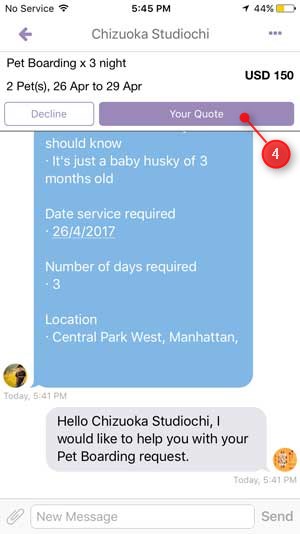
4) You will now be able to message the pet parent and understand more about the job. You can modify your quote anytime during the chat before you are hired by tapping on "Your Quote"
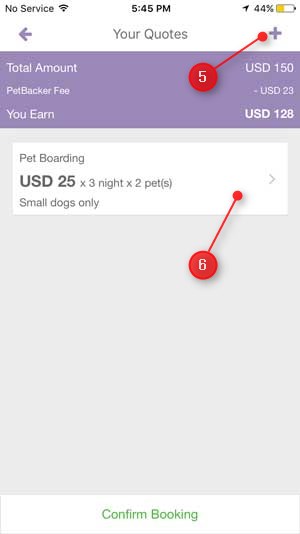
5) You can add another item by tapping the "+" icon.
6) You can also edit an existing item by tapping on it.
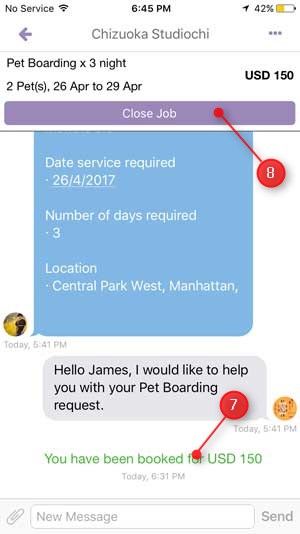
7) When the pet parent has accepted your quote, you will be notified in the app as well as your email.
8) When the job is complete tap on "Close job" to inform PetBacker to release the money to you.
You might also be interested in
When am I paid as a pet service provider?
How does PetBacker pay to Pet Sitter?
Can I accept money directly from pet owners?
Why request for payments through PetBacker?
How do I get more credits or respond immediately?
How to create a job update for pet owners?
Sending daily job updates is an important step in ensuring pet owners get peace of mind when their pets are with you. Sending daily updates also ensures you protect yourself from possible disputes raised by the pet owner after the job is completed. It also helps in ensuring quick payouts to you for that job.
You can send job updates using moments directly from within the chat with the pet owner. You can even share these moments on social media as well to let everyone know how great you are doing.
- Step 1: In the chat, tap on "Job Update" at the top.
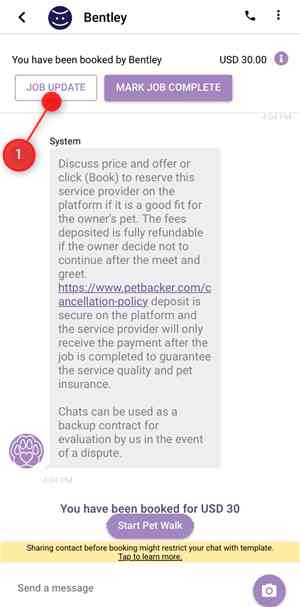
- Step 2: Enter a short description about the update.
- Step 3: Upload images or videos showing how happy the pet is being with you.
- Step 4: Tap on "Post Update" to submit the post.

- Step 5: The job update with moments will now appear in the chat. The owner will be automatically informed of the update.
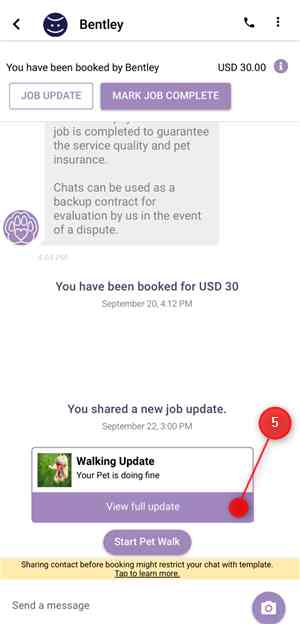
Do I have to offer my services exclusively for PetBacker
PetBacker is a community of pet lovers, and we welcome any pet lover from any platform, any where in the world. You can offer pet care services on PetBacker even if you are already offering your services on other platforms like Facebook or Instagram.
You might be interested in
Why offering Pet Care Services on PetBacker is better?
As a member of PetBacker, you can offer your pet care services as well as search and acquire pet care services from other members.
As a Pet Care Service Provider you understand you are not an employee but an independent party, (an individual or business) utilizing the platform to offer your services to other members, regardless if you are offering your services only on PetBacker or also on other platforms.
When you join PetBacker to offer your Pet Care Services you get a host of benefits. These include the following:
- The convenience of a pet care service centric platform with features focused towards pet care services in comparison to general purpose social platforms such as Facebook or Instagram.
- The freedom to decide when, how, and where you wish to offer your services.
- Full control on how much you want to charge for your services and the terms of your own services.
- Gain additional confidence from Pet Parents with PetBacker verified reviews that come from completion of actual bookings instead of random untrusted reviews which can be easily faked by those offering services on social media such as Facebook.
- The security that you will have customer support during those times you need assistance.
- Peace of mind from Premium Protection Coverage with PetBacker that covers the pets you host in an unfortunate event (*terms and conditions applies)
- Free to list your services
- A whole community of existing pet owners looking for services. Save marketing expenses and focus on what you do best, caring for pets!
You might also be interested in
How much does it cost to be a pet sitter?
How do I cancel or refuse a reservation?
What if I cancel a job that a payment has been made for?
How to be a pet sitter or walker?
Do I need to wear a uniform or a set attire when performing my services?
We do not have a required uniform or attire for when you are performing your services, but a general guideline is to dress politely and wear clothing suitable for the service, e.g. running wear when taking a dog for a walk. If you would like a PetBacker T-Shirt to wear during your services to look professional (and get more bookings from bystanders who see you as being professional) do contact us! Limited to certain countries only.
You might be interested in
Do I need to provide food for the pet?
The requirements to provide pet food or other pet supplies depends on your negotiation with the pet owner. Normally pet owners will provide the food that is most suitable for their pets but always check with the pet owners if it is not specifically mentioned to ensure your quotes are accurate. If other pet supplies such as Flea and Tick treatments are required after check in, please confirm with the pet owner before purchasing.
At the moment PetBacker does not provide the facility to purchase pet foods, but we may offer it in the future for more convenience to you.
You might be interested in
How to view calendar?
You can view your job calendar for better arrangement of your availability.
1. Go to "Job"
2. Tap on "Calendar"
3. Select any date that you want to check for
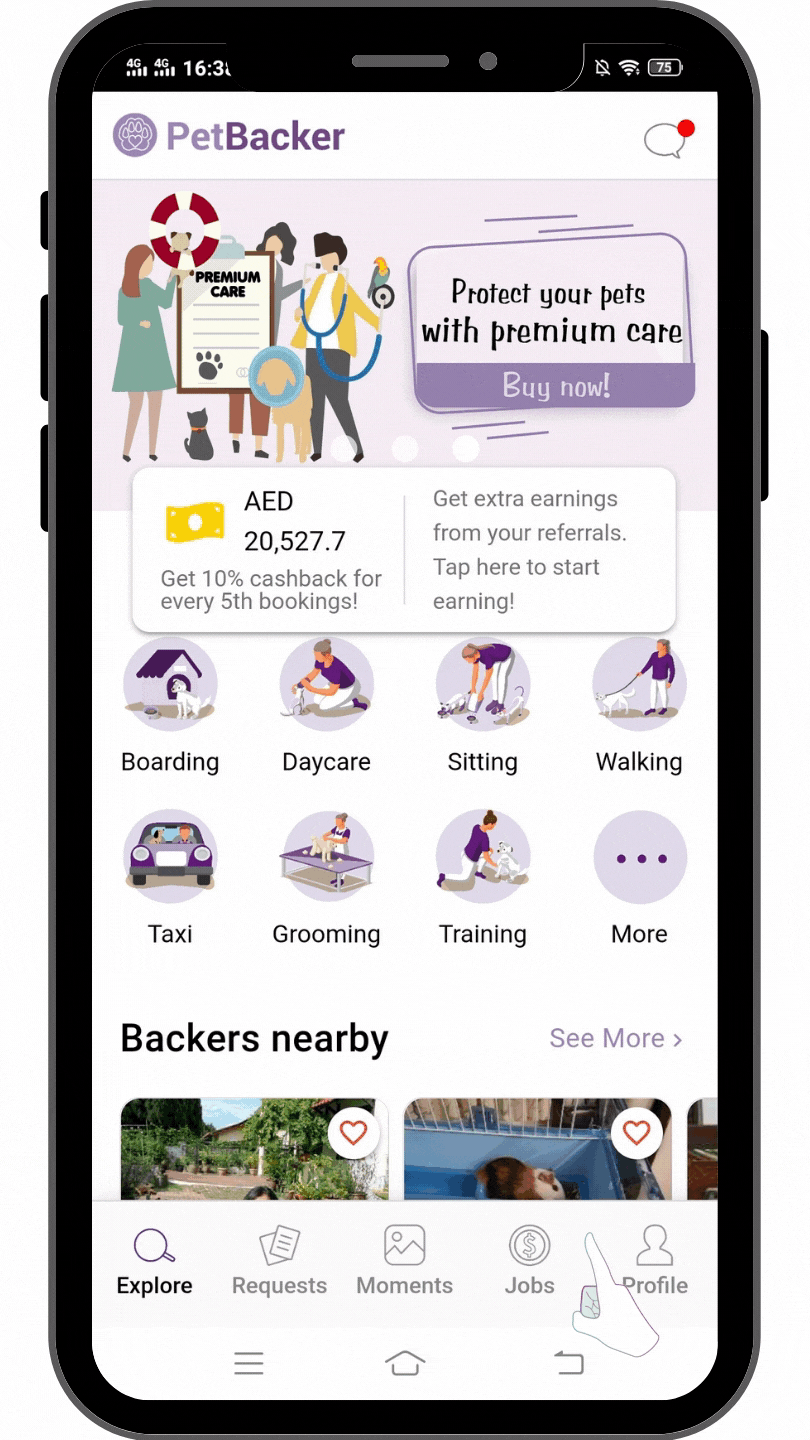
You might be interested in
How to get featured?
We feature new active sitters every week on our social media to help provide more exposure, leads and bookings for sitters.
Follow this 4 simple steps to get featured:
1) Post a picture of your pets OR you and your pets on Facebook
2) Add your listing profile link in your post
3) Follow us on Instagram and Facebook
4) Don't forget to hashtag #petbackerfeatured
*Hint: the more post there is, the easier for our team to identify and feature you.
You may interested in:
Does not receive email from PetBacker. What should i do?
These are a few things you can do if did not receive any email from PetBacker:
1. Check your Spam
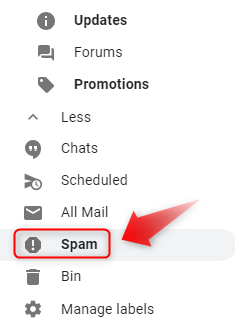
2. Check your Mail

3. Subscribe or Resubscribe to PetBacker
(Click Here to Subscribe Now)4. Contact our support.
How to verify email?
1. You may click here to verify your email
2. You may verify your email through our app.
A. Go to "Profile".
B. Tap on "My Badges" or "Tasks"
C. Tap on "Email" to verify your email
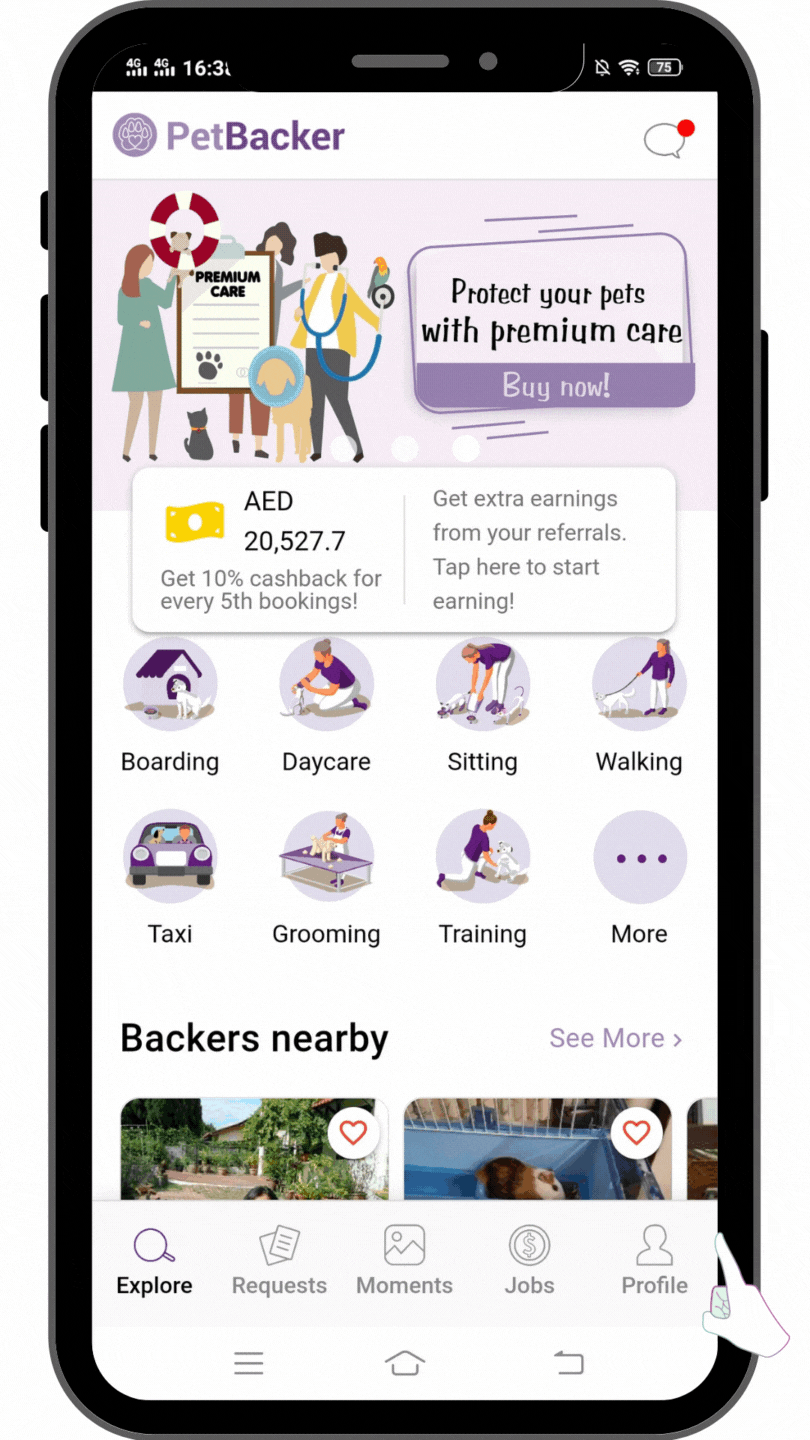
Then you need to check your email inboxs for the verification email. If you do not receive our email, kindly learn more on does not receive email from PetBacker. What should I do?
You might be interested in
How to decline or reject the job?
If you are unable to take up the job, you may choose to decline it:
1. Select the job that you want to decline
2. Tap on "Decline" to decline the job
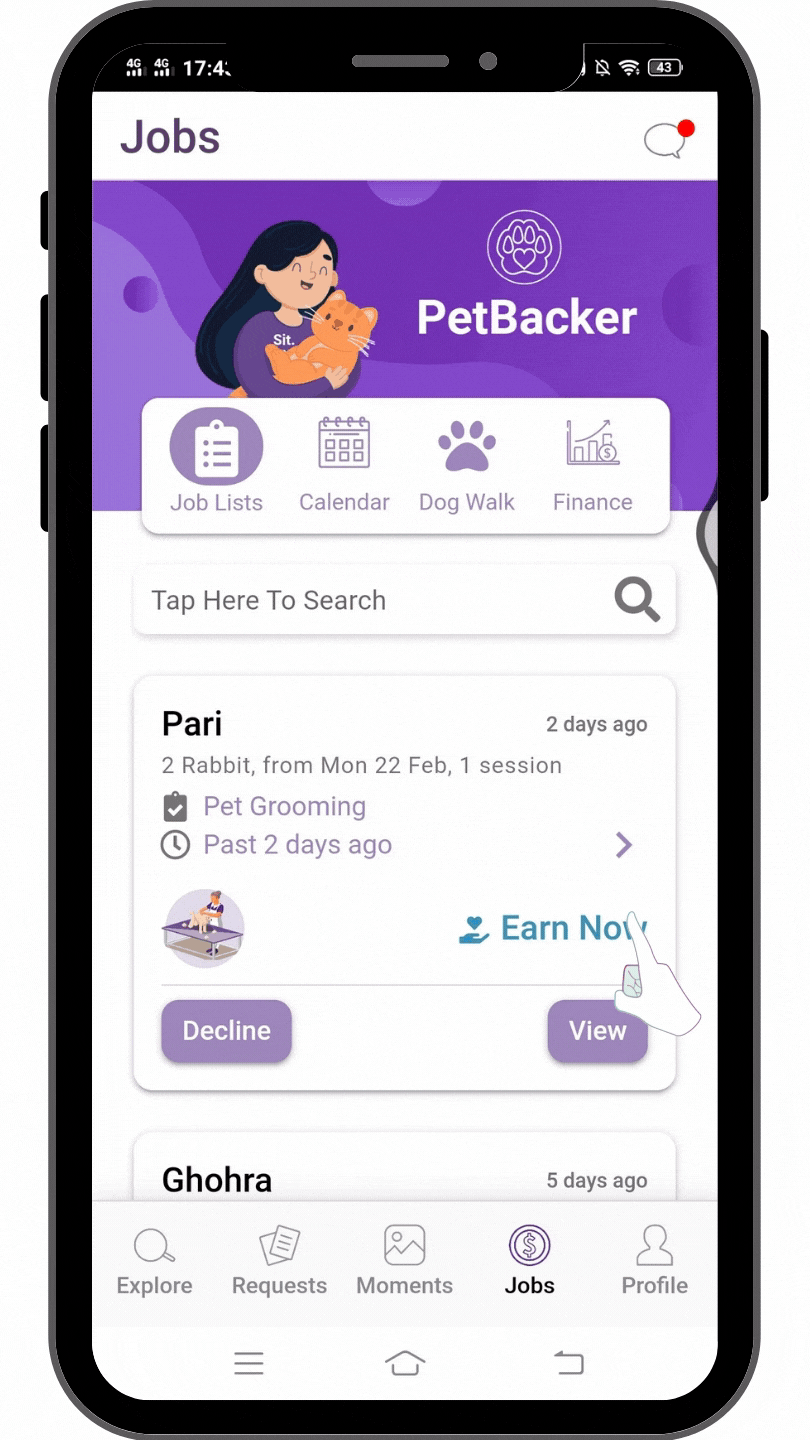
You might be interested in
Why do I receive other services type jobs?
If you do not wish to receive other services type jobs that you did not offer, you may activate "Strict Job Assignment" function:
1. Go to "Profile"
2. Tap on "Setting Icon"
3. Enable Strict Job Assignment
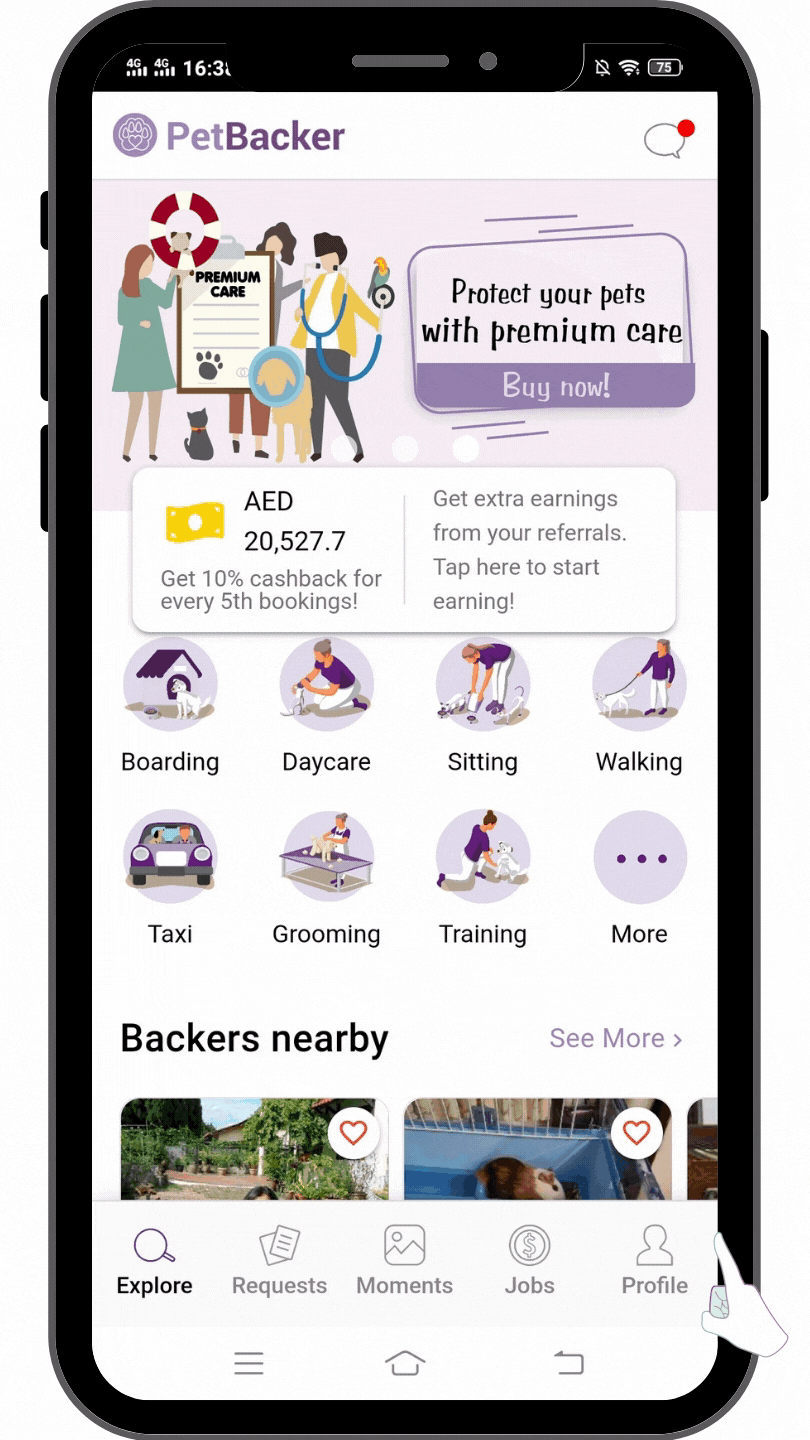
You might be interested in
How to pause listing?
When paused, your listing will not show up in the directory or in searches. You will not be notify or matched to any jobs for this listing. However, you will still be responsible for any confirmed as well as on-going bookings. To pause your listing:
1. Go to "Profile"
2. Tap on "Edit Listing" on the listing that you want to pause
3. Tap on the 3 dots menu and "Pause Listing"
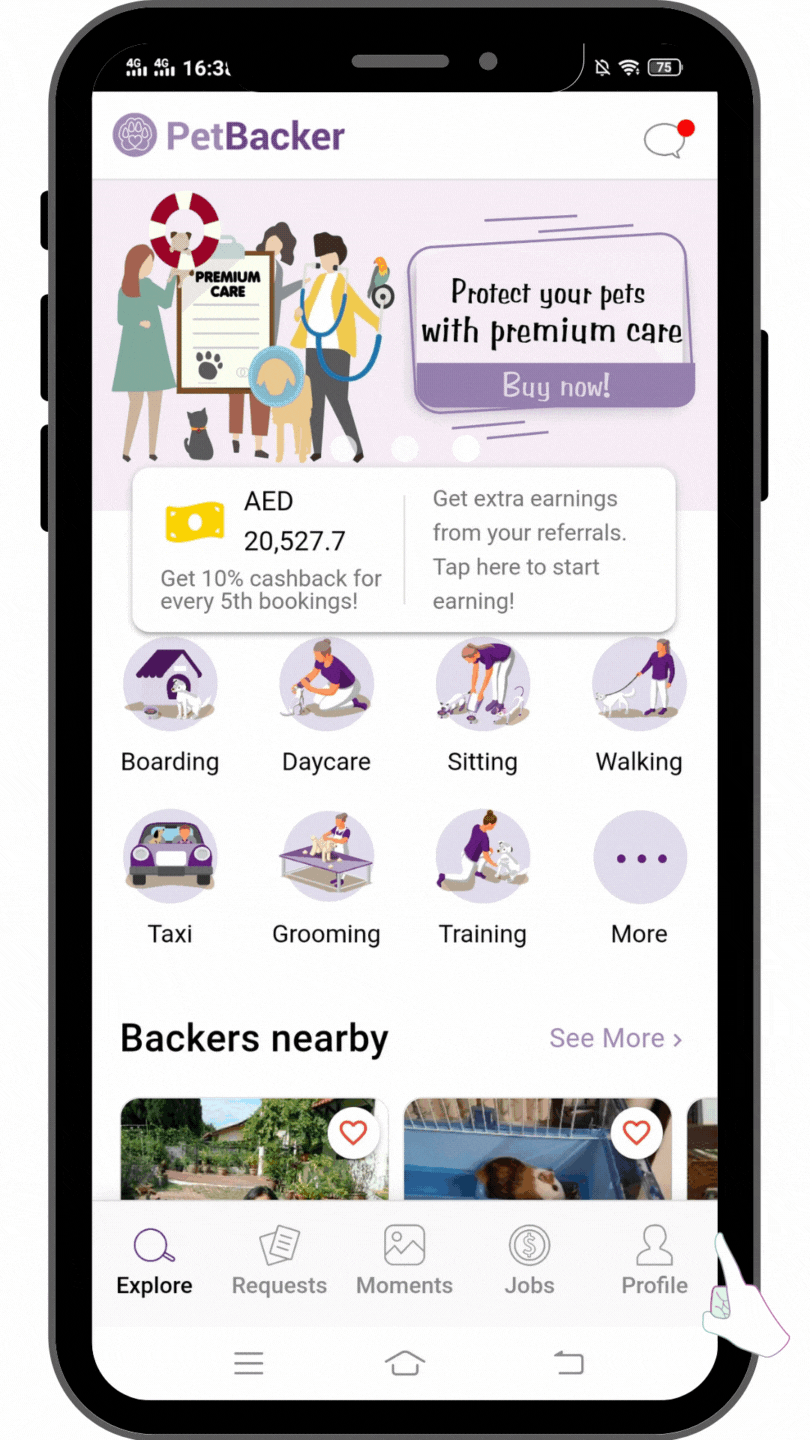
You might be interested in
How to hide listing?
A hidden listing will not show up in the directory. However, you will still be notified of new jobs and visible to users whom you have shared your listing link with before. To hide your listing:
1. Go to "Profile"
2. Tap on "Edit Listing" on the listing that you want to hide
3. Tap on the 3 dots menu and "Hide Listing"
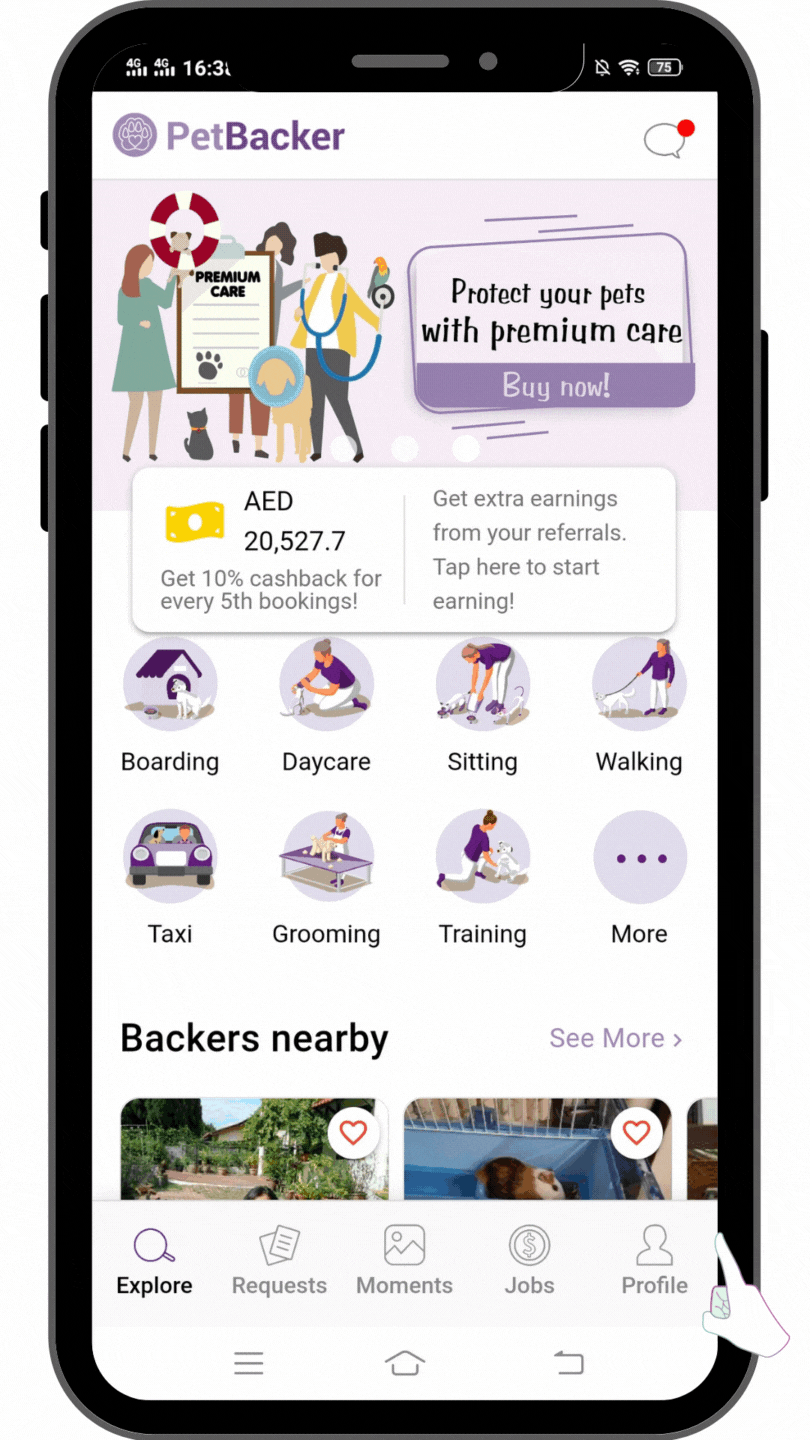
You might be interested in
How to unlist/close listing?
If you have decide not to take any jobs due to your personal reasons, such as a full time job or back to study, you may choose to temporarily pause your listings, which gives you the flexibility of coming back anytime and resume your listings to accept jobs again.
Kindly be reminded that once your listing is closed, all associated reviews, ratings and jobs will be delete permanently and we will not be able to restore back your listings.
To unlist/close your listing:
1. Go to "Profile"
2. Tap on "Edit Listing" on the listing that you want to close
3. Tap on the 3 dots menu and "Close Listing"
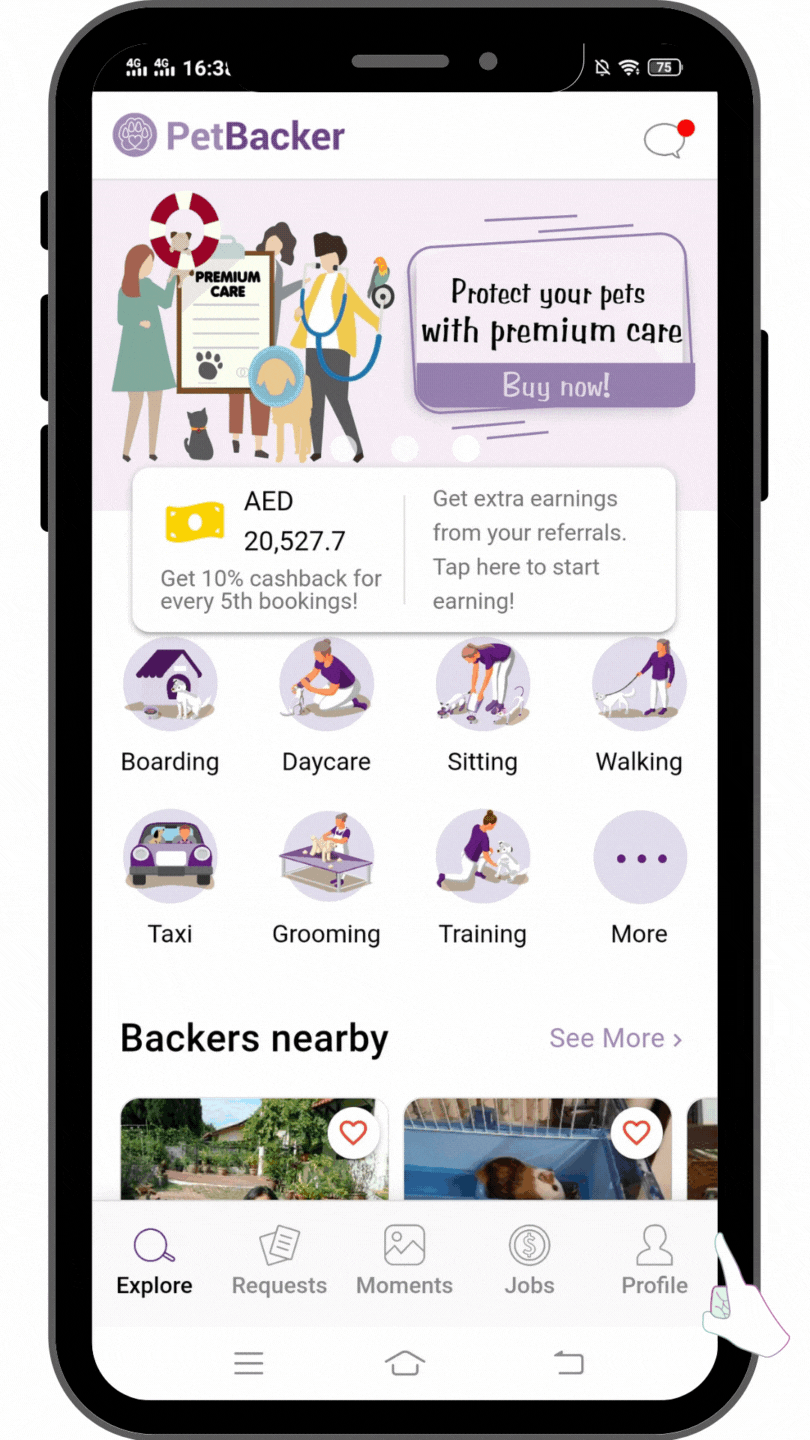
You might be interested in
How to be a pet sitter or walker?
To be a pet service provider, it is free. You need to complete the following steps to be a pet sitter or walker:
Step 1: List your service. Please ensure that the service you offer complies to all local laws, requirements and regulations. Learn more on how to list your service?
Step 2: Verify your identification documents. Learn more on how to submit my identification documents for verification?
Step 3: Get 3 testimonials. Invite your friends to write a sincere testimony about you on your listing profile. These will help your listing profile to stand out. You'll need to get at least 3 testimonials before we can proceed to approve your listing, but we do recommend getting more.
Learn more on Why reviews and testimonials are important? and how to get testimonials?
Step 4: Complete our Pet Sitter Introduction Test.
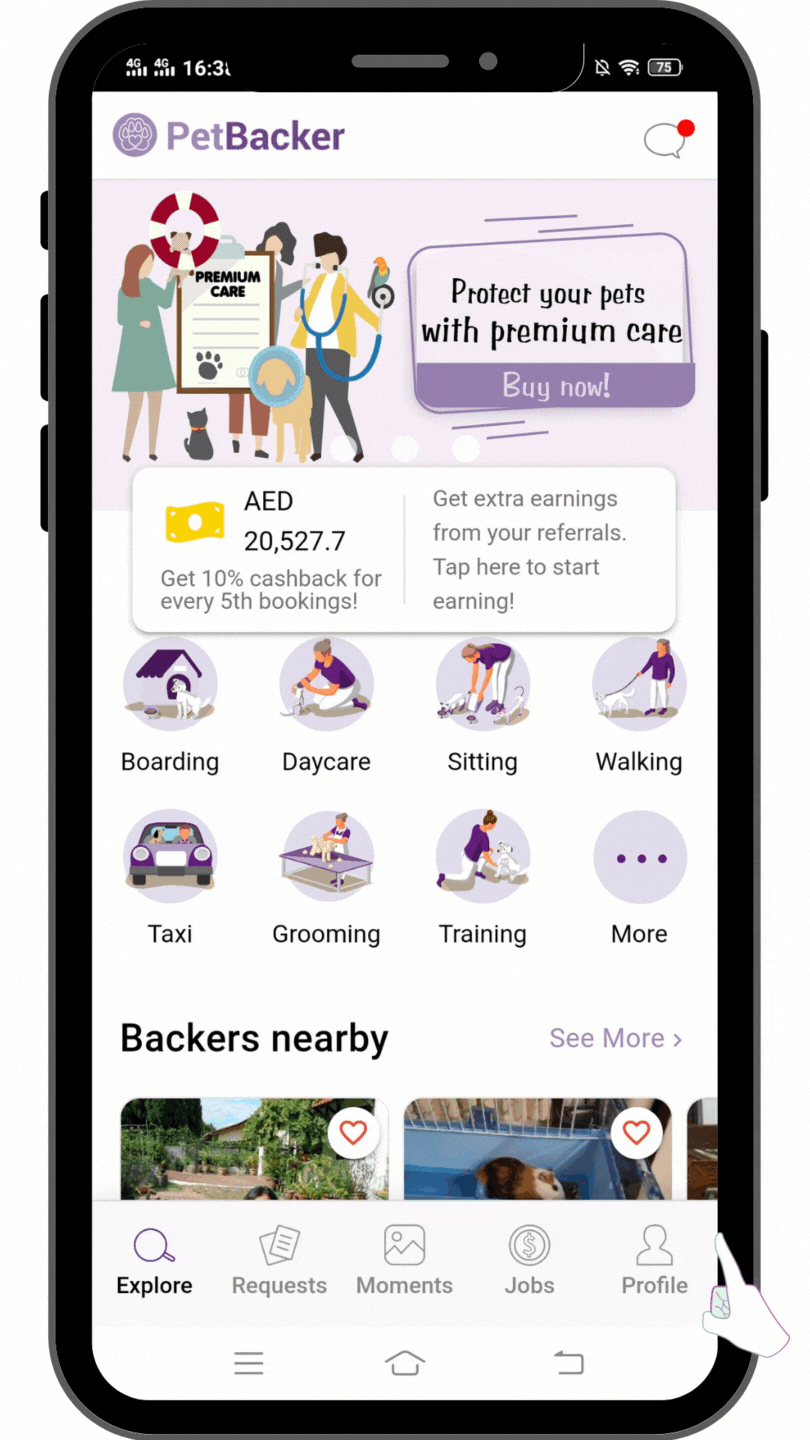
After complete the steps above, your profile will go through a strict validation process and if deemed fit, we will approve the profile between 3-7 working days. Once approved, you can start accepting jobs on our platform.
You might be interested in
What is withdrawable and non-withdrawable balance?
Balance in your wallet can be withdraw to your preferred payout methods.
Withdrawable Balance - These are available balance in your wallet that are withdrawable, it includes funds from jobs, refunds as well as cancellations from bookings.
Non-Withdrawable Balance - These are balance in your wallet that are not available to be withdraw at the moment, it includes
- on-going bookings
- first booking without a review (a review is required for your first booking)
- bookings without reviews and are still within the 2 day dispute period
- held jobs that have been disputed
- held jobs from suspicious activities.
*It may take up to 7 working days on first time withdrawal/payout to verify account details.
You might be interested in